As a student, staying healthy and active can sometimes feel like a luxury—especially when budgets are tight and time is limited. That’s where HUSK (Health & University Student Kit) comes in. HUSK is a student wellness program that collaborates with gyms like Planet Fitness to give you free or deeply discounted memberships.
Planet Fitness, known for its “Judgement Free Zone,” is one of the most popular gyms in the U.S., and signing up through HUSK gives you affordable access to their high-quality equipment, amenities, and supportive atmosphere. This guide will walk you through how to sign up for Planet Fitness through HUSK and explain everything you need to know before and after joining.
🤔 What is HUSK? A Quick Overview

HUSK is a health and wellness platform designed specifically for college and university students. It partners with health providers, fitness centers, and universities to offer:
- Gym memberships
- Mental health resources
- Nutrition support
- Wellness tracking tools
Many schools offer HUSK access as part of their student health benefits, and if Planet Fitness is included in your plan, you could get access for free or at a reduced price.
💪 Why Choose Planet Fitness?
Planet Fitness is one of the fastest-growing gym franchises in North America, offering:
- Clean, welcoming environments
- Affordable pricing (starting at $10/month)
- 24/7 access at many locations
- Tons of cardio and strength equipment
- Free fitness training for all members
- HydroMassage and tanning beds (Black Card only)
When you combine that with HUSK, you’re looking at one of the best deals for student fitness.
📝 Step-by-Step: How to Sign Up for Planet Fitness Through HUSK
Here’s a more detailed look at how to register:
1. ✅ Confirm Your School’s HUSK Partnership
Visit www.huskmovement.com and click on “Check Eligibility”. Enter your .edu email address or search by your school name.
If your university is listed, you’re eligible to proceed.
If it’s not listed, you can reach out to your student health services and suggest they partner with HUSK.
2. 📧 Create or Log In to Your HUSK Account
If you’re eligible:
- Click on “Sign Up”
- Use your official school email
- Set up a password and verify your account
- Fill out your student profile
🔐 Your school email is used to confirm your student status. Make sure it’s active and accessible.
3. 🏋️♀️ Browse Gym Benefits & Select Planet Fitness
Once logged in:
- Head to the “Fitness” or “Gym Benefits” tab
- Search for Planet Fitness in the list of available gyms
- Click “Join Now” or “Redeem Offer”
Depending on your school’s agreement with HUSK, you might receive:
- A promo code
- A direct link to Planet Fitness’ student sign-up portal
- A voucher or QR code to take to your local Planet Fitness
4. 💳 Register on the Planet Fitness Website or In-Person
If you’re sent to a special registration page:
- Select your home gym location
- Choose your membership tier (Classic or Black Card)
- Enter the HUSK promo code (if provided)
- Submit your student and billing info
If you’re given a voucher or code, you may need to visit your Planet Fitness location and:
- Show your student ID
- Present the HUSK voucher
- Complete paperwork at the front desk
🟪 Pro Tip: Most students will be eligible for the Classic membership through HUSK, but some schools may cover Black Card access as well.
5. 🏁 Finalize Your Membership
After signing up, you’ll receive:
- A confirmation email
- A membership number or access tag
- Instructions for your first gym visit
On your first day, bring your school ID, confirmation email, and any codes or vouchers provided by HUSK.
📌 Important Tips for First-Time Sign-Ups
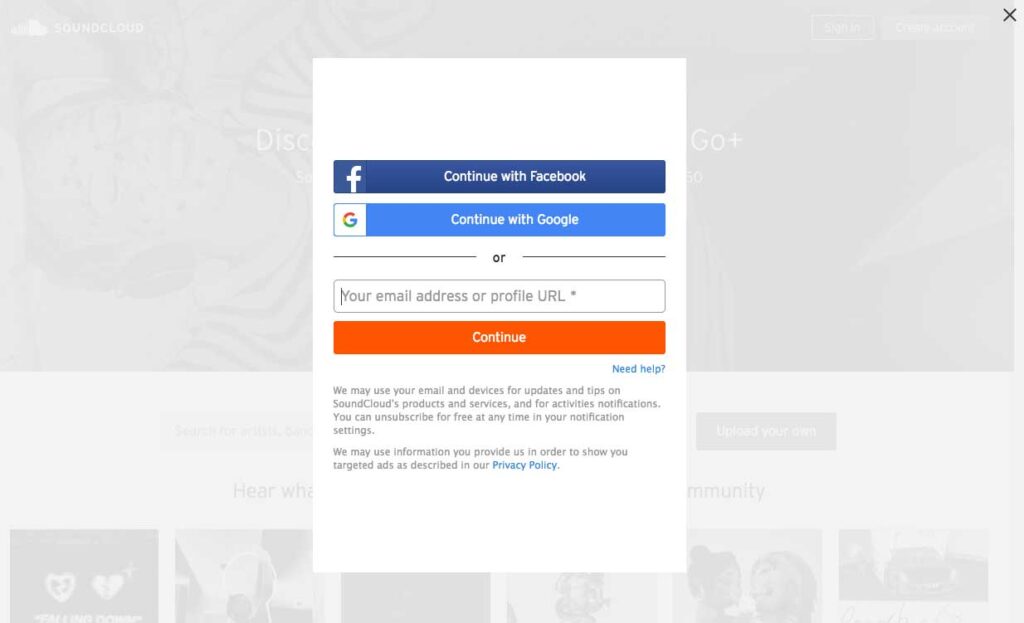
- Double-check your eligibility: Even if your school offers HUSK, gym benefits may vary.
- Look out for promotional offers: Some campuses offer Planet Fitness during special times of year (e.g. fall semester or wellness week).
- Verify terms: Ask if there are cancellation fees or auto-renewals attached to your plan.
- Bring ID and confirmation when visiting Planet Fitness for the first time.
- Ask about upgrades: Want access to all locations, massage chairs, or guests? Ask if HUSK supports Black Card upgrades.
🕒 How Long Does It Take to Register?
- Online registration via HUSK: 5–10 minutes
- Planet Fitness account setup: 5 minutes
- In-person confirmation (if needed): 10–15 minutes
You could be working out the same day you sign up!
FAQs: Planet Fitness & HUSK
1. Do all students qualify for Planet Fitness through HUSK?
No. It depends on your school’s partnership. Visit huskmovement.com to check eligibility.
2. How much does Planet Fitness cost with HUSK?
Most schools cover the Classic membership completely. Some offer discounted Black Card memberships.
3. Can I switch locations with my membership?
If you have a Black Card Membership, yes—you can use any Planet Fitness nationwide.
4. What if I’m already a member of Planet Fitness?
Contact your local Planet Fitness and ask if your current plan can be converted under your school’s HUSK agreement.
5. Is HUSK only for Planet Fitness?
No! HUSK also offers nutrition programs, mental wellness tools, virtual fitness classes, and other gym partnerships depending on your school.
Final Thoughts: Get Fit the Smart Way
Taking advantage of your student benefits can lead to healthier habits, more energy, and reduced stress. Signing up for Planet Fitness through HUSK is one of the smartest, easiest, and most affordable ways to stay fit while in school. So don’t wait! If your school is eligible, go ahead and create your HUSK account, redeem your gym benefit, and take the first step toward a stronger you.
Related Post
- Does Planet Fitness Have Weight Scales – Here’s What You Need to Know!
- Does La Fitness Provide Towels – Everything You Need to Know Before Hitting the Gym!
- Does 24 Hour Fitness Have A Swimming Pool – Everything You Need to Know!
- Did Planet Fitness Donate To Trump – A Deep Dive into Politics, Perception & Public Reaction!
- Can You Wear Crocs To Planet Fitness – A Complete Guide!